Telos is building the first hyper-scale privacy layer for EVM, designed to make private transactions as seamless as public ones. By combining zkSNARK cryptography, dedicated infrastructure, MEV-resistant consensus, and the SNARKtor scaling engine, the system delivers secure, fast, and scalable privacy at every layer. The roadmap moves from foundations and wallet integration to full mainnet launch, with an MVP targeted by year-end and expanded features like mobile, SDKs, and shielded DeFi apps rolling out through 2026.


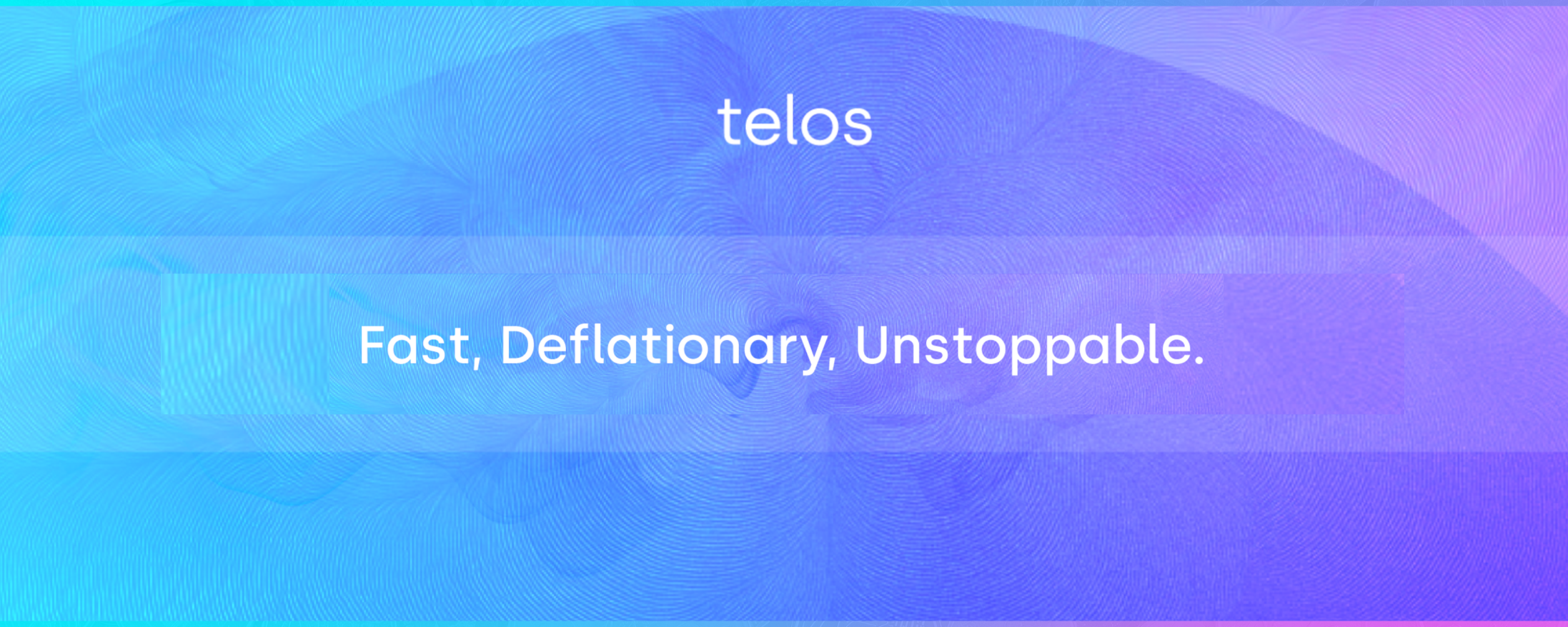



.png)




